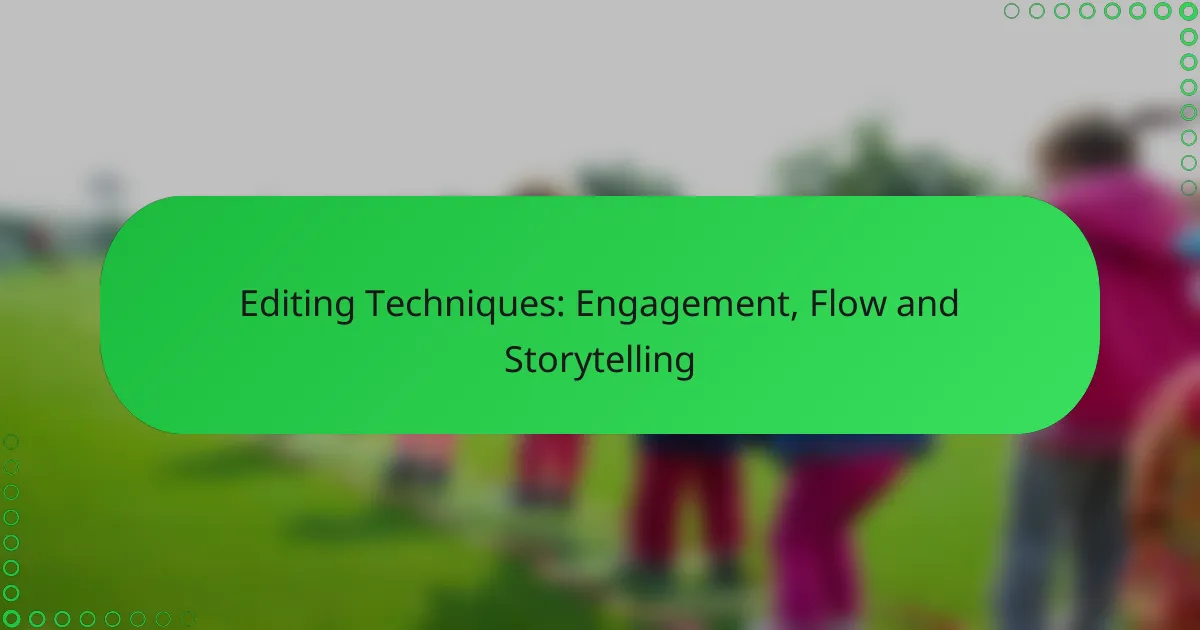Editing techniques play a crucial role in enhancing engagement, ensuring a seamless narrative flow, and improving storytelling. By focusing on pacing, transitions, and character development, editors can create a dynamic and relatable experience that captivates the audience. Effective storytelling not only draws readers in but also guides them through a compelling narrative filled with tension and conflict.
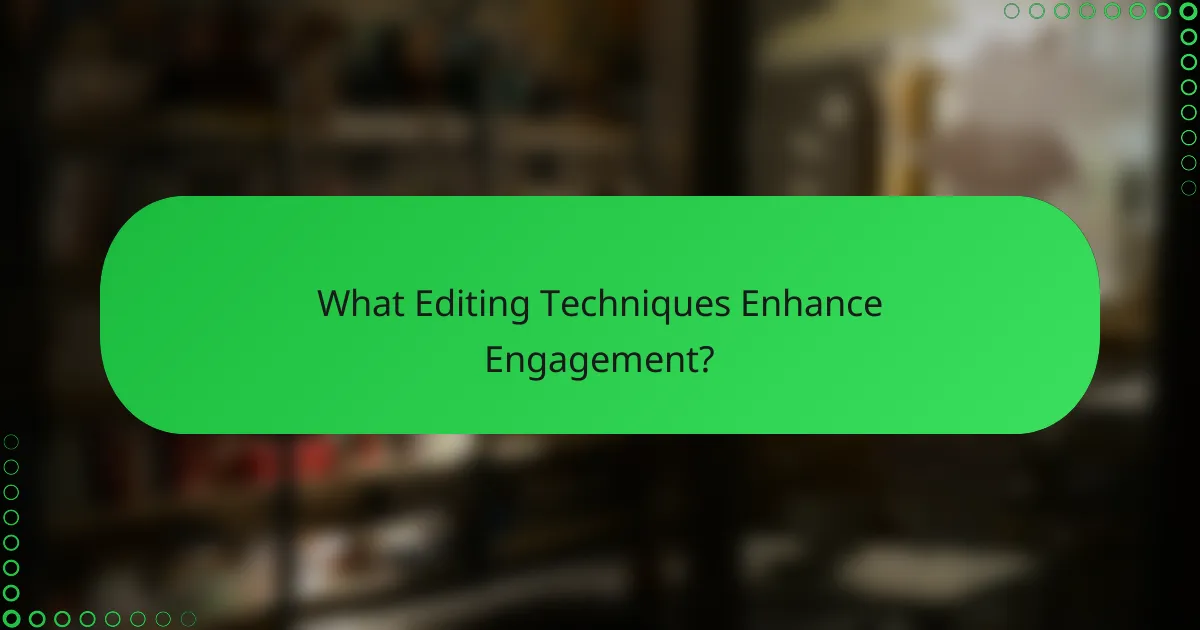
What Editing Techniques Enhance Engagement?
Editing techniques that enhance engagement focus on maintaining audience interest and ensuring a smooth narrative flow. Effective editing can significantly improve storytelling by making content more dynamic and relatable.
Cutting Unnecessary Content
Removing unnecessary content is crucial for keeping the audience engaged. Every piece of information should serve a purpose; if it doesn’t contribute to the story or message, it should be cut. This not only tightens the narrative but also helps maintain the viewer’s attention.
To identify unnecessary content, ask whether each section or sentence adds value. A good rule of thumb is to aim for brevity—keeping content concise can often enhance clarity and impact.
Utilizing Dynamic Transitions
Dynamic transitions help maintain flow and keep the audience engaged by smoothly guiding them from one idea to the next. Effective transitions can be achieved through techniques like visual effects, sound cues, or narrative shifts that signal a change in focus.
Consider using transitional phrases or visual markers that indicate a shift in time or perspective. This can help the audience follow the story more easily and stay invested in the content.
Incorporating Visual Elements
Visual elements such as images, infographics, and videos can significantly enhance engagement by breaking up text and providing additional context. They help to illustrate points more vividly and can evoke emotional responses from the audience.
When incorporating visuals, ensure they are relevant and high-quality. Aim for a balanced mix of text and visuals to maintain interest without overwhelming the viewer.
Employing Sound Design
Sound design plays a vital role in enhancing engagement by adding depth and emotion to the narrative. Background music, sound effects, and voiceovers can create an immersive experience that captivates the audience.
Choose sound elements that complement the content and evoke the desired emotional response. Be mindful of volume levels and clarity to ensure that sound enhances rather than distracts from the message.
Creating Emotional Connections
Creating emotional connections is essential for engaging the audience on a deeper level. Storytelling that resonates with viewers often includes relatable characters, personal anecdotes, or universal themes that evoke empathy.
To foster emotional connections, consider the audience’s values and experiences. Use storytelling techniques that highlight shared struggles or triumphs, making the content more relatable and impactful.
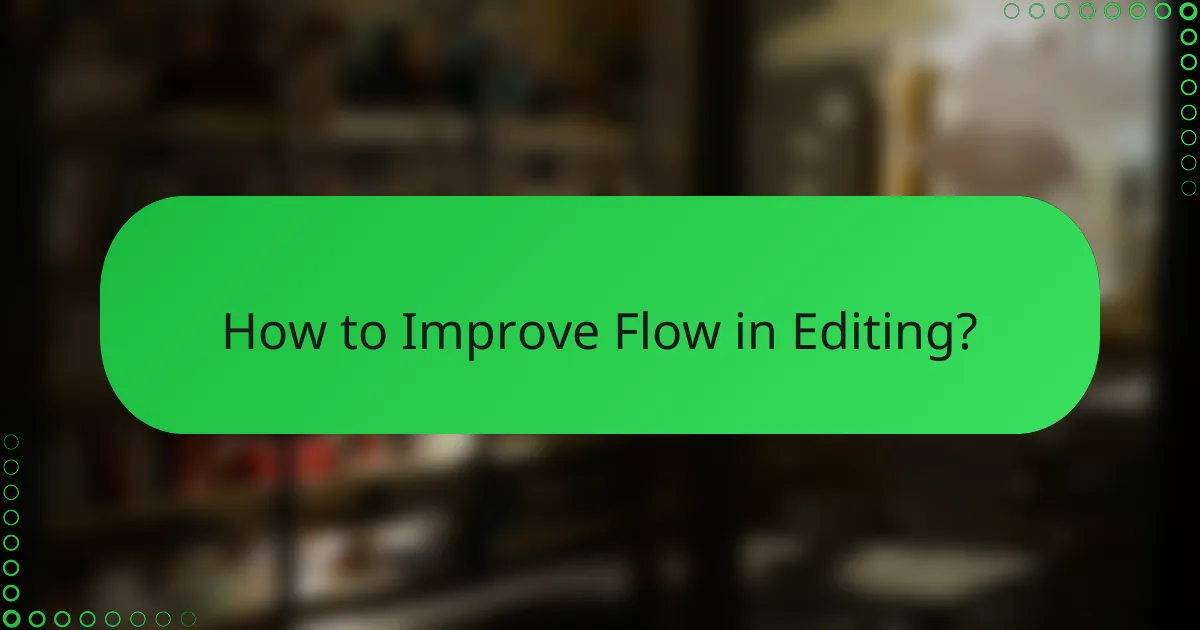
How to Improve Flow in Editing?
Improving flow in editing involves creating a seamless reading experience that guides the audience through the narrative. This can be achieved by focusing on pacing, transitions, and the balance between dialogue and action.
Maintaining Consistent Pacing
Consistent pacing keeps readers engaged by ensuring that the story unfolds at a manageable speed. Varying sentence length and structure can help maintain interest; shorter sentences can create urgency, while longer ones can provide detail and reflection.
Consider the overall rhythm of your piece. For instance, action scenes may benefit from rapid pacing, while emotional moments might require a slower, more deliberate tempo. Aim for a balance that feels natural and enhances the narrative.
Using Effective Scene Transitions
Effective scene transitions are crucial for maintaining flow, as they help readers navigate shifts in time, location, or perspective. Use transitional phrases or sentences that connect the end of one scene to the beginning of another, ensuring clarity and continuity.
For example, instead of abruptly jumping to a new scene, you might write, “As the sun set over the horizon, the scene shifted to the bustling market.” This technique not only guides the reader but also enriches the storytelling by providing context.
Balancing Dialogue and Action
Balancing dialogue and action is essential for keeping the narrative dynamic. Too much dialogue can slow down the pace, while excessive action may leave little room for character development. Aim for a mix that reflects the story’s tone and maintains reader interest.
As a guideline, consider using dialogue to reveal character motivations and emotions, while action can drive the plot forward. A good rule of thumb is to alternate between the two, ensuring that each serves a purpose in advancing the story.
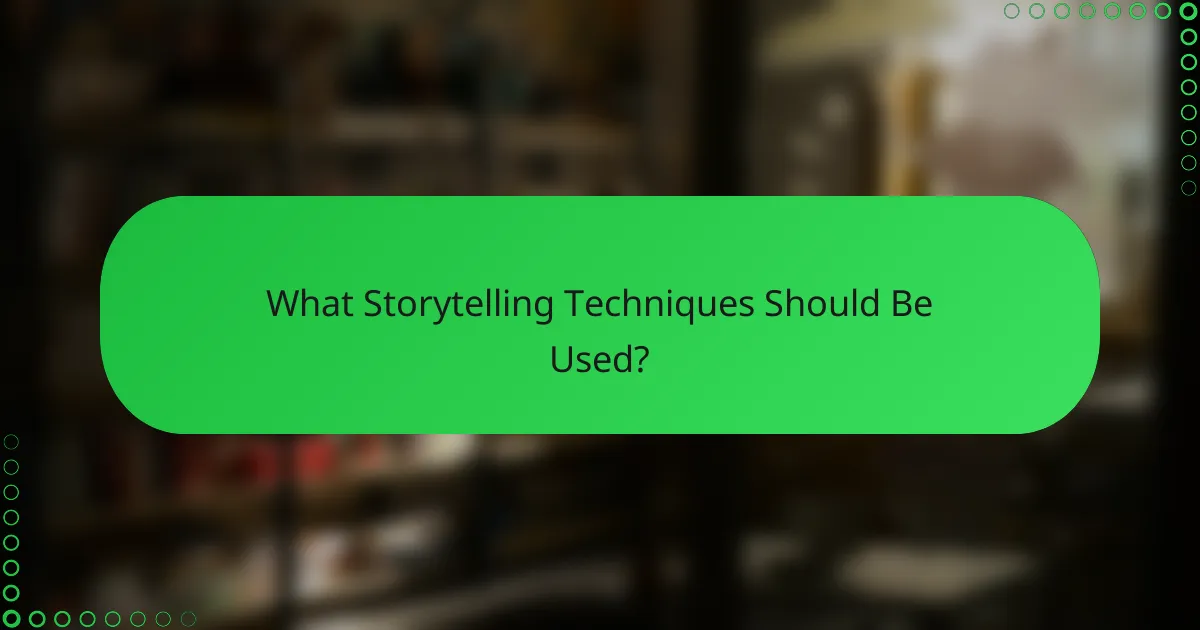
What Storytelling Techniques Should Be Used?
Effective storytelling techniques enhance engagement and create a compelling narrative. Key methods include establishing strong character arcs, building tension and conflict, and utilizing foreshadowing to guide the audience through the story.
Establishing Strong Character Arcs
Strong character arcs are essential for creating relatable and dynamic characters. A well-developed arc shows how a character evolves throughout the story, often facing challenges that lead to personal growth or change.
To create a compelling character arc, consider defining the character’s initial state, their motivations, and the obstacles they encounter. For example, a character who starts as timid may gradually gain confidence through a series of challenges.
Ensure that the arc feels authentic by allowing characters to experience setbacks and victories. This balance keeps the audience invested in their journey and makes the eventual transformation more satisfying.
Building Tension and Conflict
Tension and conflict are crucial for maintaining audience interest. These elements create stakes and drive the narrative forward, making it essential to introduce challenges that characters must confront.
To build tension, introduce conflicts that escalate over time. This can be achieved through interpersonal disagreements, external pressures, or internal struggles. For instance, a character facing a moral dilemma can create significant emotional tension.
Keep in mind that not all conflicts need to be dramatic; even subtle disagreements can create tension. Aim for a mix of high-stakes and low-stakes conflicts to keep the narrative engaging without overwhelming the audience.
Utilizing Foreshadowing
Foreshadowing is a technique that hints at future events, creating anticipation and intrigue. It allows readers to make connections and predictions, enhancing their engagement with the story.
Effective foreshadowing can be subtle, such as a character’s offhand remark or a seemingly minor detail that gains significance later. For example, mentioning a storm brewing in the background can foreshadow a climactic event.
Be careful not to overuse foreshadowing, as it can lead to predictability. Instead, aim for a balance where hints are present but not overt, allowing for surprise and satisfaction when the foreshadowed events unfold.
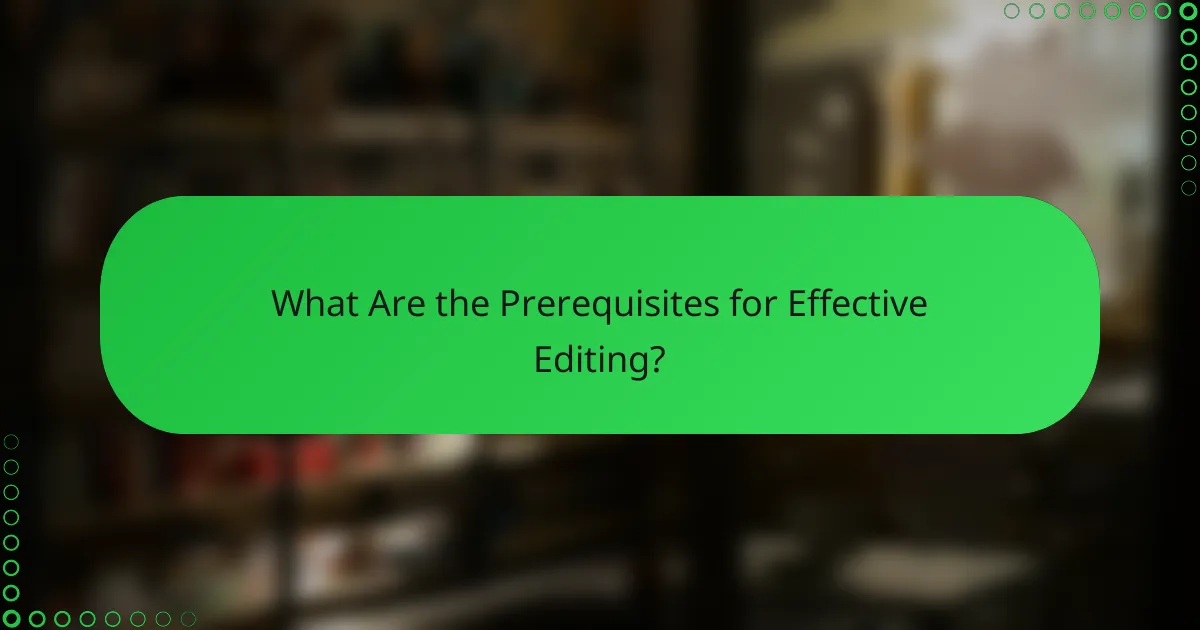
What Are the Prerequisites for Effective Editing?
Effective editing requires a solid understanding of narrative structure and proficiency in editing software. These foundational skills enable editors to enhance engagement, ensure smooth flow, and strengthen storytelling in any piece of writing.
Understanding Narrative Structure
Narrative structure is the framework that outlines how a story unfolds, including its beginning, middle, and end. Familiarity with common structures, such as the three-act structure or the hero’s journey, helps editors identify pacing issues and plot holes.
When editing, consider the arc of character development and the logical progression of events. Ensure that each scene serves a purpose, whether it builds tension, develops characters, or advances the plot. A well-structured narrative keeps readers engaged and invested.
To improve narrative coherence, ask questions like: Does the climax deliver on the buildup? Are the stakes clear throughout? This approach helps maintain a compelling flow that resonates with the audience.
Mastering Editing Software
Proficiency in editing software is crucial for effective editing. Familiarize yourself with popular tools like Adobe Premiere Pro, Final Cut Pro, or Avid Media Composer, which offer features for cutting, trimming, and enhancing video content.
Learn to utilize key functions such as timeline editing, color correction, and audio mixing. Understanding shortcuts and workflow optimizations can significantly speed up the editing process, allowing for more creative exploration.
Common pitfalls include neglecting to back up projects or failing to organize files properly. Always maintain a structured file system and regularly save your work to avoid losing progress. Consider using cloud storage solutions for easy access and collaboration.
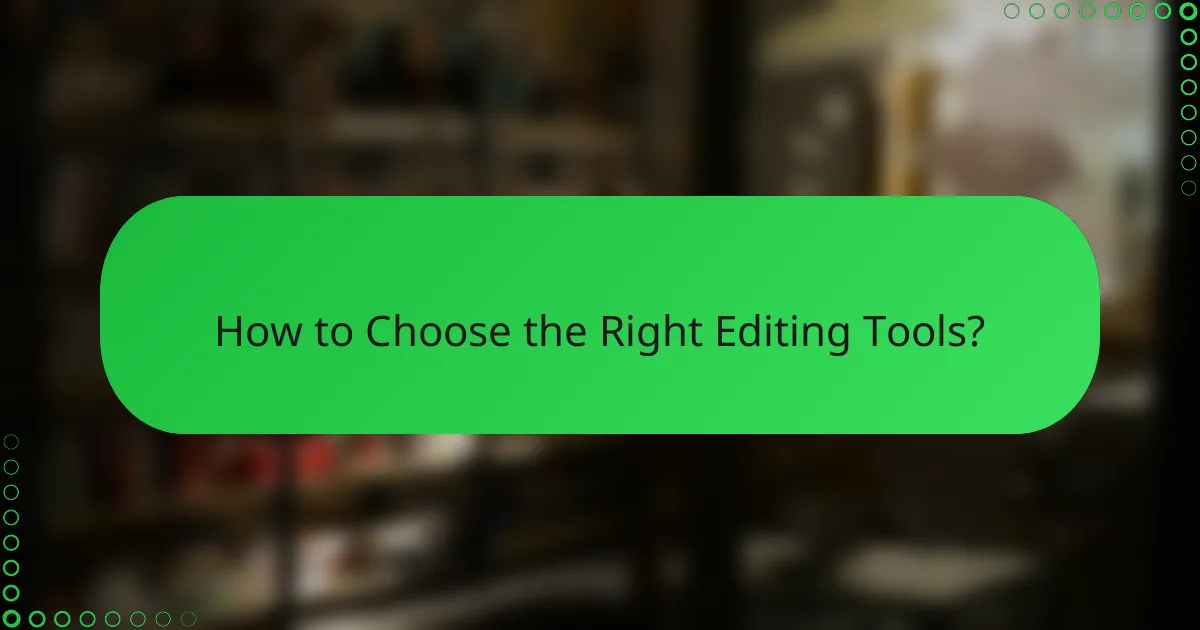
How to Choose the Right Editing Tools?
Choosing the right editing tools depends on your specific needs, budget, and the type of projects you work on. Consider factors like user interface, features, and compatibility with your hardware to make an informed decision.
Comparing Adobe Premiere Pro and Final Cut Pro
Adobe Premiere Pro and Final Cut Pro are two of the most popular video editing software options available. Premiere Pro is known for its flexibility and integration with other Adobe products, making it ideal for users who work within the Adobe ecosystem. In contrast, Final Cut Pro offers a more streamlined experience on macOS, with a focus on speed and efficiency.
When comparing the two, consider your operating system and workflow. Premiere Pro is subscription-based, which may suit users who prefer lower upfront costs, while Final Cut Pro requires a one-time purchase, appealing to those who want to avoid ongoing fees. Both tools support high-resolution video editing, but Premiere Pro excels in collaborative projects due to its cloud features.
Evaluating DaVinci Resolve for Color Grading
DaVinci Resolve is renowned for its advanced color grading capabilities, making it a top choice for filmmakers and video editors focused on achieving high-quality visuals. Its color correction tools are comprehensive, allowing for precise adjustments and creative looks that can significantly enhance the final product.
When using DaVinci Resolve, take advantage of its free version, which offers robust features suitable for many projects. If you require additional functionality, the paid version is available at a reasonable price. Keep in mind that while Resolve is powerful, it may have a steeper learning curve compared to other editing software, so allocate time for tutorials and practice.
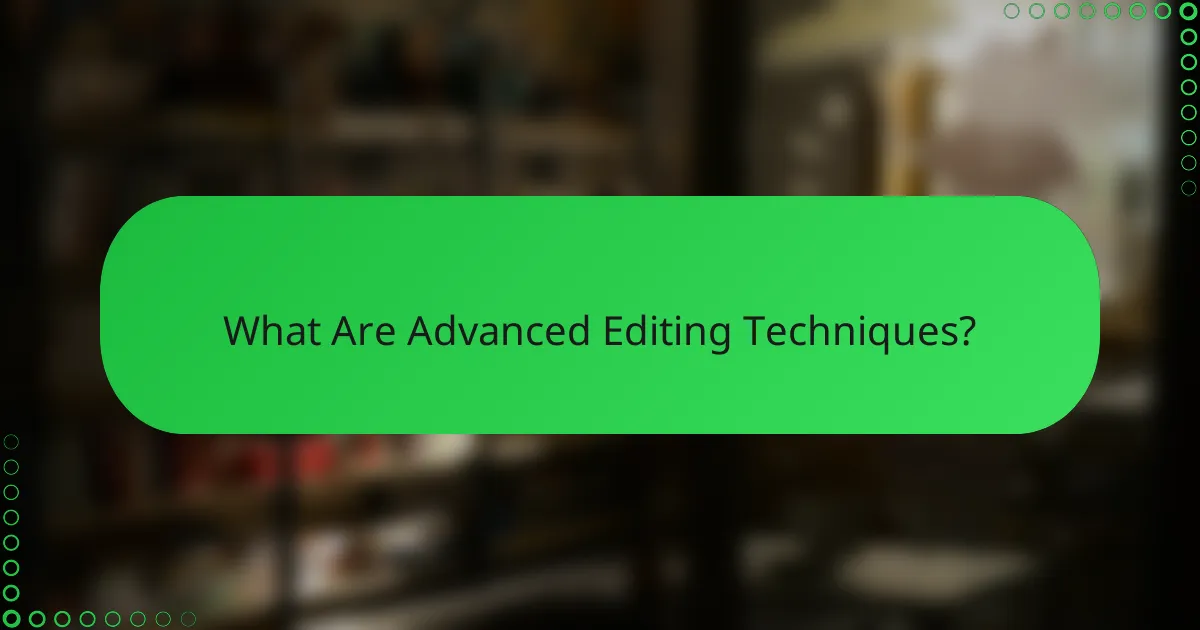
What Are Advanced Editing Techniques?
Advanced editing techniques enhance the visual and narrative quality of video content, making it more engaging and cohesive. These methods focus on elements such as color grading and motion graphics to evoke emotions and improve storytelling.
Using Color Grading for Mood
Color grading is a powerful tool that alters the color and tone of footage to create specific moods or atmospheres. By adjusting hues, saturation, and contrast, editors can evoke feelings ranging from warmth and nostalgia to coldness and tension.
When applying color grading, consider the emotional context of your story. For instance, warmer tones can enhance scenes of joy or comfort, while cooler tones may suit suspenseful or dramatic moments. A common practice is to use a color wheel to select complementary colors that align with the desired mood.
Be cautious not to overdo color adjustments, as excessive grading can lead to unnatural visuals. Aim for subtlety and consistency throughout your project to maintain viewer immersion.
Incorporating Motion Graphics
Motion graphics add dynamic visual elements to videos, enhancing storytelling and viewer engagement. These can include animated text, logos, or illustrations that help convey information or emphasize key points.
When incorporating motion graphics, ensure they align with the overall style and tone of your video. For example, sleek, modern graphics may suit corporate content, while playful animations might be better for a children’s program. Keep animations smooth and transitions seamless to avoid distracting the audience.
Common pitfalls include overcrowding the screen with too many graphics or using overly complex animations that detract from the main message. A good rule of thumb is to limit motion graphics to essential elements that enhance understanding or enjoyment of the content.