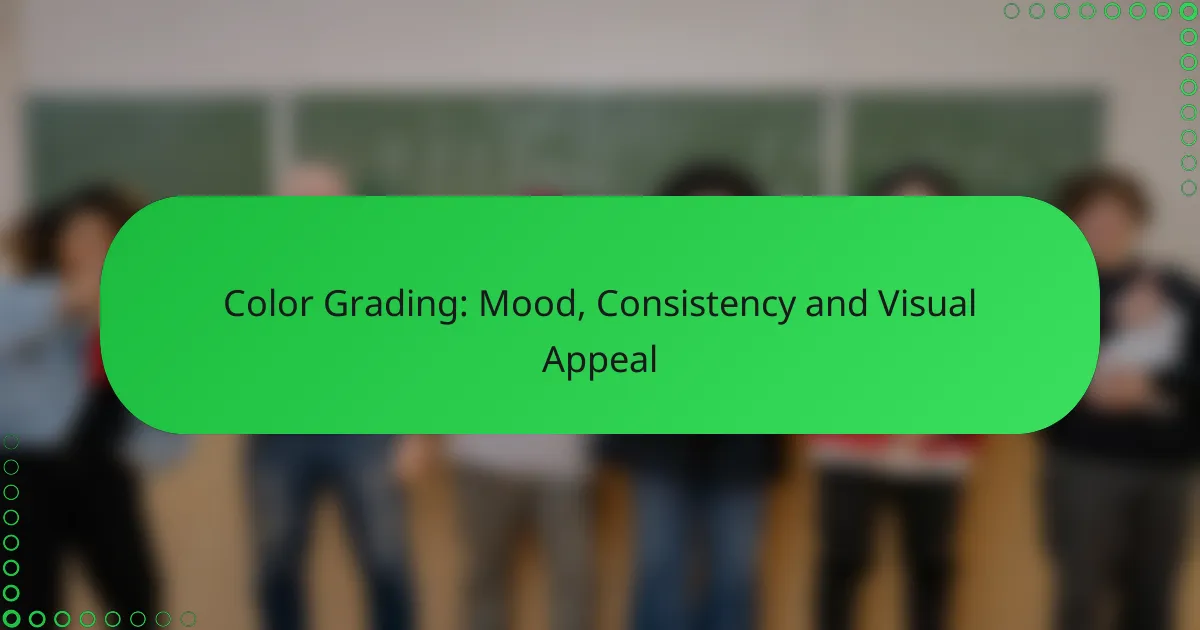Color grading plays a crucial role in shaping the mood and emotional impact of visual content by manipulating hues, saturation, and contrast. By employing various techniques, such as color harmony and LUTs, creators can enhance visual appeal while maintaining consistency across scenes, resulting in a cohesive and engaging aesthetic that resonates with the audience.
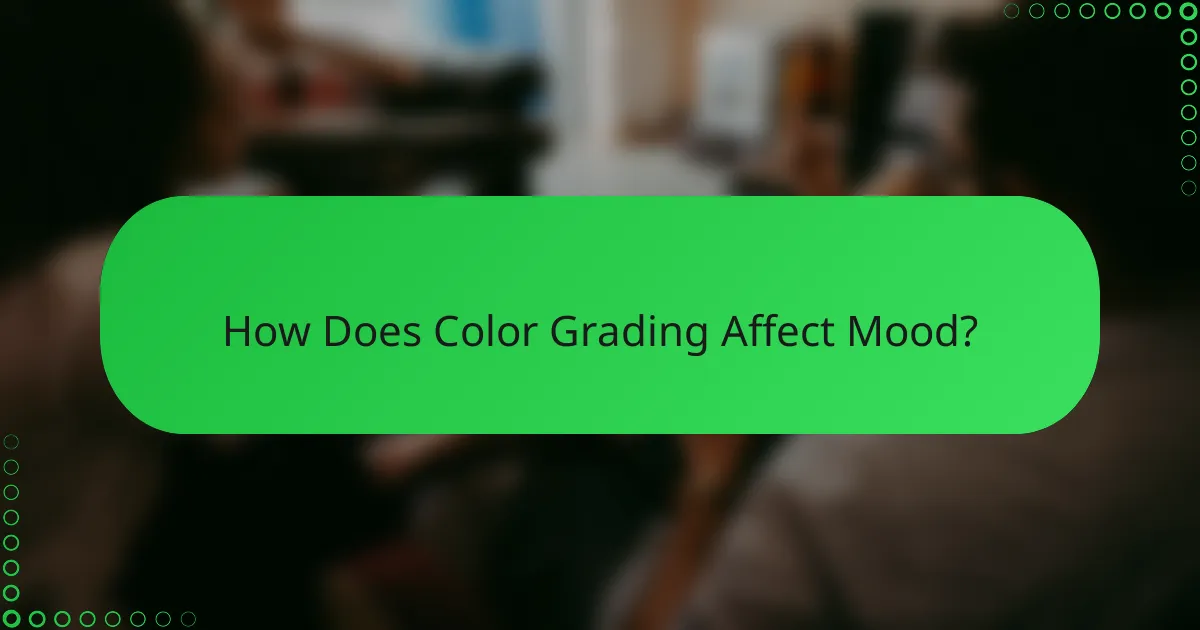
How Does Color Grading Affect Mood?
Color grading significantly influences the mood of visual content by altering the emotional perception of scenes. By adjusting hues, saturation, and contrast, creators can evoke specific feelings and reactions from the audience.
Warm tones evoke comfort
Warm tones, such as reds, oranges, and yellows, are often associated with feelings of warmth and comfort. These colors can create a cozy atmosphere, making viewers feel relaxed and at ease. For example, a scene lit with soft orange hues can evoke a sense of nostalgia or intimacy.
When using warm tones, consider the context. They work well in scenes meant to convey happiness or safety, such as family gatherings or sunny outdoor settings. However, overuse can lead to a feeling of overwhelming heat or discomfort.
Cool tones create tension
Cool tones, including blues, greens, and purples, tend to evoke feelings of calmness but can also create tension or unease. These colors are often used in dramatic or suspenseful scenes to heighten emotional stakes. For instance, a dark blue filter can suggest sadness or isolation.
When applying cool tones, balance is key. While they can enhance tension, too much can lead to a cold or detached atmosphere. Use them strategically to support the narrative without alienating the audience.
Color psychology principles
Color psychology plays a crucial role in how color grading affects mood. Different colors can trigger specific emotional responses based on cultural and psychological associations. For example, red can signify passion or danger, while green often represents growth and tranquility.
To effectively utilize color psychology in grading, familiarize yourself with common associations. Consider your target audience and the message you want to convey. Testing different color palettes can help identify which combinations resonate best with your viewers, ensuring your visual content achieves the desired emotional impact.
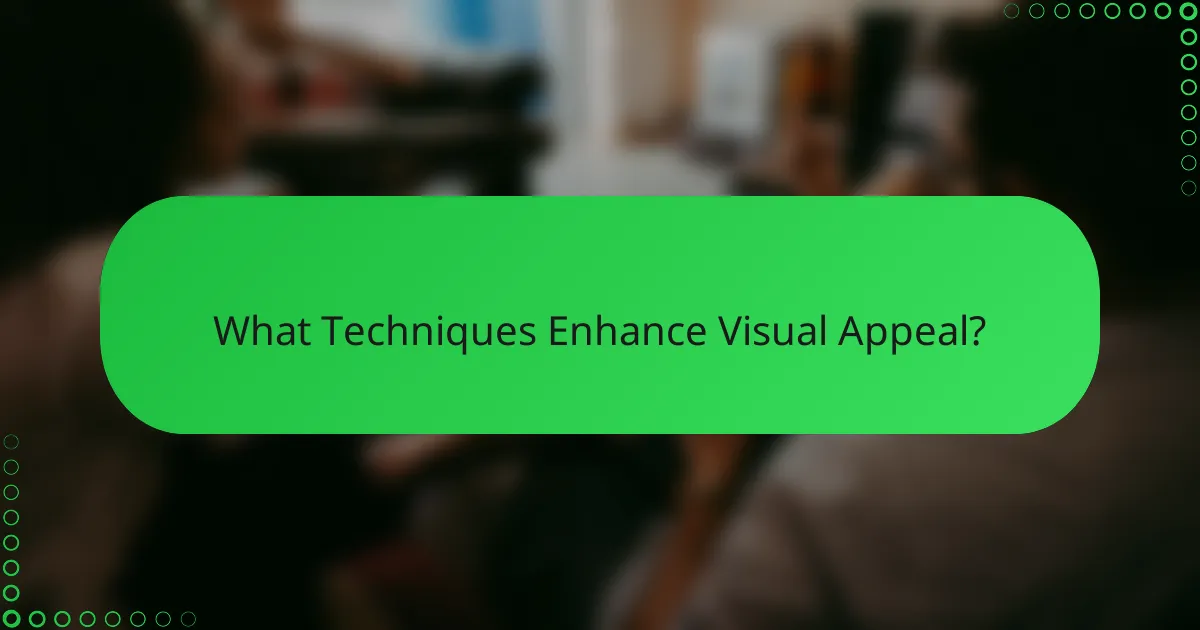
What Techniques Enhance Visual Appeal?
Techniques that enhance visual appeal in color grading include adjusting contrast, applying color harmony methods, and utilizing LUTs (Look-Up Tables). Each of these techniques contributes to creating a visually engaging and consistent aesthetic that can significantly impact the mood of the footage.
Contrast adjustments
Contrast adjustments involve altering the difference between the lightest and darkest parts of an image. Increasing contrast can make visuals pop, while reducing it can create a softer, more muted look. Aim for a balance that enhances detail without losing information in shadows or highlights.
When adjusting contrast, consider the genre of your project. For instance, high contrast may suit action scenes, while lower contrast might be more appropriate for romantic or dramatic narratives. A common practice is to use histograms to monitor adjustments and ensure a well-distributed tonal range.
Color harmony methods
Color harmony methods focus on creating a cohesive color palette that enhances the visual storytelling. Techniques such as complementary, analogous, and triadic color schemes can help achieve a balanced look. Choose a dominant color and use others to support it, ensuring they work well together.
To apply color harmony effectively, consider the emotional impact of colors. For example, blue tones often evoke calmness, while warm colors like reds and oranges can create energy. A practical tip is to limit your palette to three or four main colors to maintain visual consistency throughout your project.
Use of LUTs in grading
LUTs, or Look-Up Tables, are pre-defined color grading presets that can streamline the grading process. They allow for quick application of specific looks, making them popular among filmmakers. Using LUTs can save time while ensuring a consistent visual style across different scenes.
When selecting LUTs, consider the mood you want to convey. Many LUTs are designed for specific genres or styles, so testing a few options can help you find the right fit. However, avoid relying solely on LUTs; always fine-tune the grading to suit your unique footage and vision for the project.

How to Achieve Consistency in Color Grading?
Achieving consistency in color grading involves applying uniform color adjustments across all your footage to create a cohesive look. This process ensures that different scenes appear visually connected, enhancing the overall mood and appeal of the project.
Using reference images
Reference images serve as benchmarks for color grading, helping you maintain a consistent aesthetic. Choose images that reflect the desired mood and color palette of your project, and use them as a guide for adjustments.
When selecting reference images, consider lighting conditions, color schemes, and emotional tone. This will help you align your grading decisions with the intended visual narrative.
Color grading software tools
Utilizing color grading software is essential for achieving consistency. Popular tools like DaVinci Resolve, Adobe Premiere Pro, and Final Cut Pro offer advanced features for precise color adjustments.
Familiarize yourself with the color wheels, curves, and LUTs (Look-Up Tables) available in these programs. These features allow for fine-tuning of shadows, midtones, and highlights, ensuring a uniform look across your footage.
Creating custom presets
Creating custom presets can streamline your color grading process and enhance consistency. By saving specific color adjustments as presets, you can easily apply the same look across multiple clips.
To create effective presets, start with a base grade that reflects your project’s mood, then adjust parameters like contrast, saturation, and hue. This approach not only saves time but also ensures that your color grading remains cohesive throughout the project.

What Are the Best Color Grading Software Options?
The best color grading software options include Adobe Premiere Pro, DaVinci Resolve, and Final Cut Pro. Each of these tools offers unique features and capabilities that cater to different levels of expertise and project requirements.
Adobe Premiere Pro
Adobe Premiere Pro is widely used in the film and video industry for its robust editing capabilities and seamless integration with other Adobe products. It offers a comprehensive color grading panel that allows users to adjust color balance, saturation, and contrast with precision.
When using Premiere Pro, consider leveraging its Lumetri Color panel for real-time adjustments. This feature enables you to apply color corrections and creative looks efficiently. A common pitfall is over-saturation; aim for natural skin tones and balanced colors to maintain visual appeal.
DaVinci Resolve
DaVinci Resolve is renowned for its advanced color grading tools, making it a favorite among professionals. It provides a dedicated color workspace that includes powerful features like node-based grading and HDR support, allowing for intricate adjustments and creative effects.
For effective use of DaVinci Resolve, familiarize yourself with its color wheels and curves, which offer detailed control over shadows, midtones, and highlights. A key tip is to utilize the built-in scopes to monitor your color adjustments accurately, ensuring consistency across your project.
Final Cut Pro
Final Cut Pro is a popular choice for Mac users, offering a user-friendly interface and powerful color grading tools. Its Color Inspector allows for easy manipulation of color settings, and it supports advanced features like color masks and keyframes for dynamic grading.
To maximize your experience with Final Cut Pro, take advantage of its built-in color grading presets as starting points for your projects. Avoid excessive reliance on presets; instead, customize them to fit your unique style and project needs for the best results.
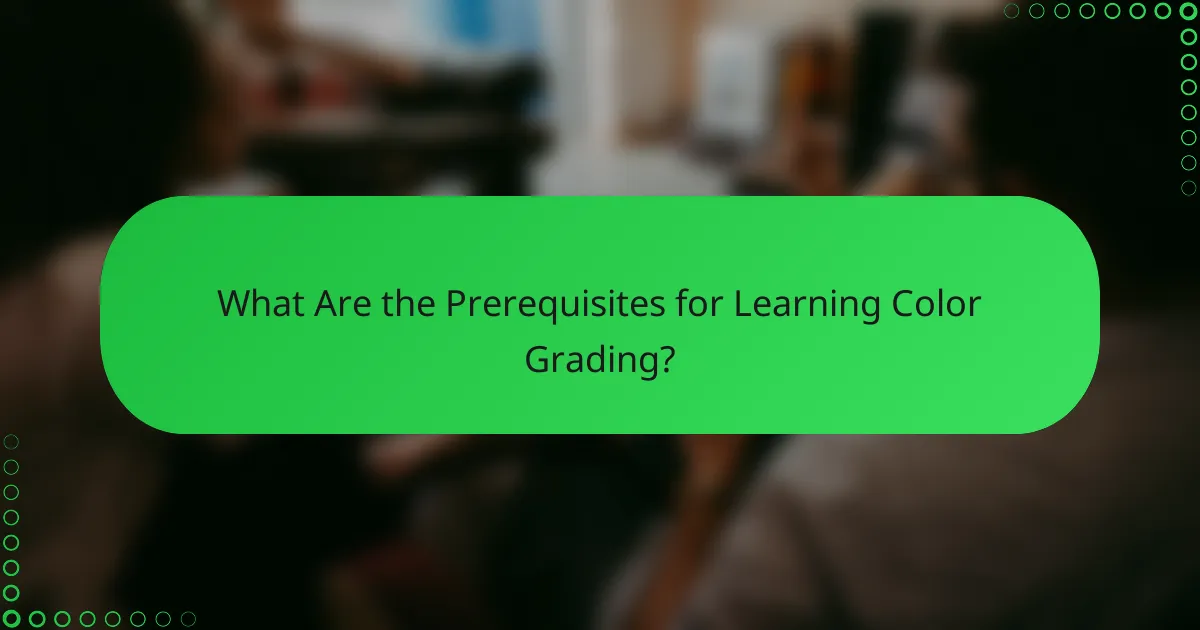
What Are the Prerequisites for Learning Color Grading?
To effectively learn color grading, you need a foundation in basic video editing skills, a solid understanding of color theory, and familiarity with the software interfaces used in the industry. These prerequisites will help you manipulate colors to enhance mood, maintain consistency, and achieve visual appeal in your projects.
Basic video editing skills
Having basic video editing skills is essential for color grading, as it involves working with footage that has already been edited. You should be comfortable with cutting, trimming, and arranging clips, as well as understanding the timeline and layers in your editing software.
Start by practicing with simple projects, focusing on the flow of your video and how color grading can enhance storytelling. Familiarize yourself with common editing techniques, such as transitions and effects, which will complement your color grading efforts.
Understanding color theory
A strong grasp of color theory is crucial for effective color grading. This includes knowledge of color wheels, complementary colors, and the emotional impact of different hues. Understanding how colors interact can help you create the desired mood and atmosphere in your footage.
Consider studying concepts like color harmony and contrast, as these will guide your choices in grading. For instance, using warm colors can evoke feelings of comfort, while cooler tones might convey a sense of calm or sadness. Experiment with different color palettes to see how they affect the overall tone of your projects.
Familiarity with software interfaces
Being familiar with color grading software interfaces is vital for efficient workflow. Popular tools like Adobe Premiere Pro, DaVinci Resolve, and Final Cut Pro offer various features for color correction and grading. Take the time to explore these programs and understand their specific tools and functions.
Start by watching tutorials or taking online courses that focus on the software you plan to use. Practice using the color wheels, curves, and LUTs (Look-Up Tables) to see how they can transform your footage. Knowing shortcuts and features will save you time and enhance your creative process.

How to Choose the Right Color Grading Course?
Selecting the right color grading course involves evaluating factors such as course reviews, instructor qualifications, and the depth of content offered. A well-chosen course can significantly enhance your skills in color grading, making your work more visually appealing and consistent.
Course reviews and ratings
When assessing color grading courses, look for reviews and ratings from previous students. High ratings typically indicate a positive learning experience, while detailed reviews can provide insights into the course’s strengths and weaknesses.
Platforms like Course Report or Udemy often feature user-generated feedback. Aim for courses with an average rating of at least 4 out of 5 stars and read multiple reviews to gauge overall satisfaction.
Instructor qualifications
The qualifications of the instructor can greatly influence the quality of the course. Look for instructors who have professional experience in color grading, ideally with a portfolio showcasing their work in film or digital media.
Instructors with industry credentials or teaching experience in recognized institutions can offer valuable insights and practical knowledge. Verify their background through LinkedIn profiles or personal websites to ensure they have the expertise you need.
Course content depth
Evaluate the depth of the course content to ensure it aligns with your learning goals. A comprehensive course should cover fundamental concepts, practical techniques, and advanced color grading tools.
Check the syllabus for topics like color theory, software tutorials (e.g., DaVinci Resolve, Adobe Premiere), and hands-on projects. Courses that include real-world assignments or case studies can provide practical experience that enhances your understanding.